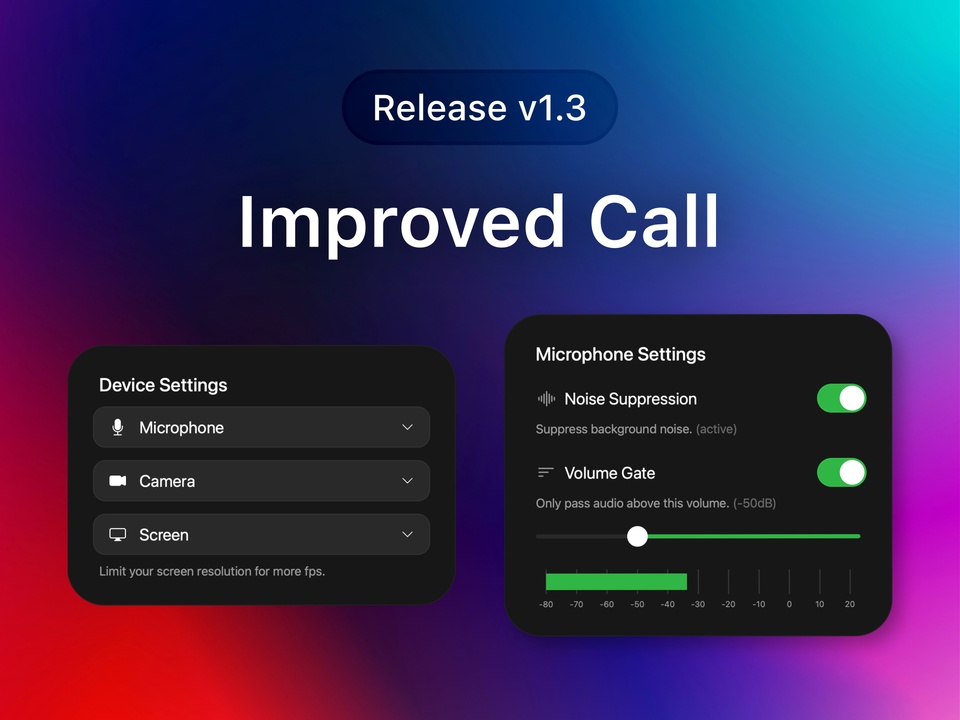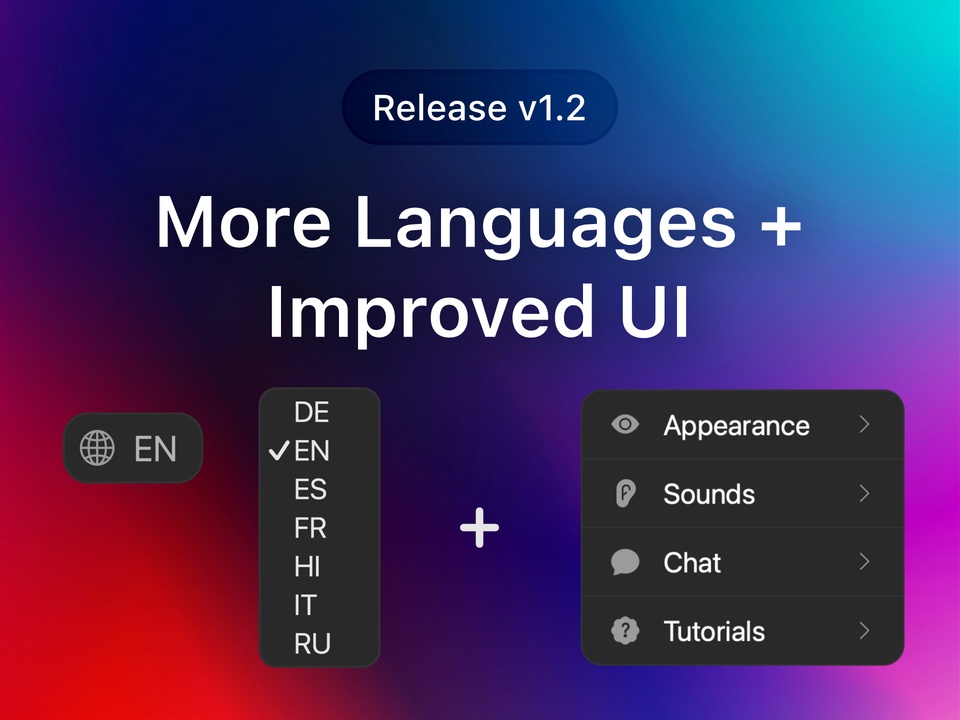GroupTube 1.8 – Custom Profile Pictures + Improved Chat
GroupTube 1.8 makes it possible to upload custom profile pictures, both for accounts and groups. You can now also send files via chat!
Upload Custom Profile Pictures
With GroupTube 1.8 you can now upload and select custom images as your account or group profile image. Simply edit a profile and upload a new image using the + button. You can upload up to 9 images and will be able to change between them as you like. You can still choose one of the existing AI images using the ✨ button.

Send Images, Videos and other Files via Chat
You can now also send files via chat. Use the + button, or simple drag files into the chat tab to attach them. We have integrated viewers for images, videos, audio and PDF files. You can also send other file formats and download them on the other side.

Edit and Delete Chat Messages
You can now also edit and delete messages in chat. Right-click (long-press on mobile) on a chat message to open the menu. There you can also download, copy and inspect images or files.

📅 What's Next?
Currently, video files, sent via chat, can only be watched "locally". Unlike the YouTube player, playback is not (yet) synchronized between users. In the future, you will be able to watch custom/uploaded video files together.
However, first, other media integrations will be added. We will introduce apps for listening to music on Spotify and watching livestreams on Twitch. If there is any other platform you would be interested in, please email us at hello@group.tube.
Don't have GroupTube yet? Download our mobile app from the App Store or Google Play Store, or simply visit our website to start using GroupTube apps with your friends!
We hope you enjoy the new features in GroupTube 1.8. As always, we'd love to hear your feedback. Just email us at hello@group.tube.