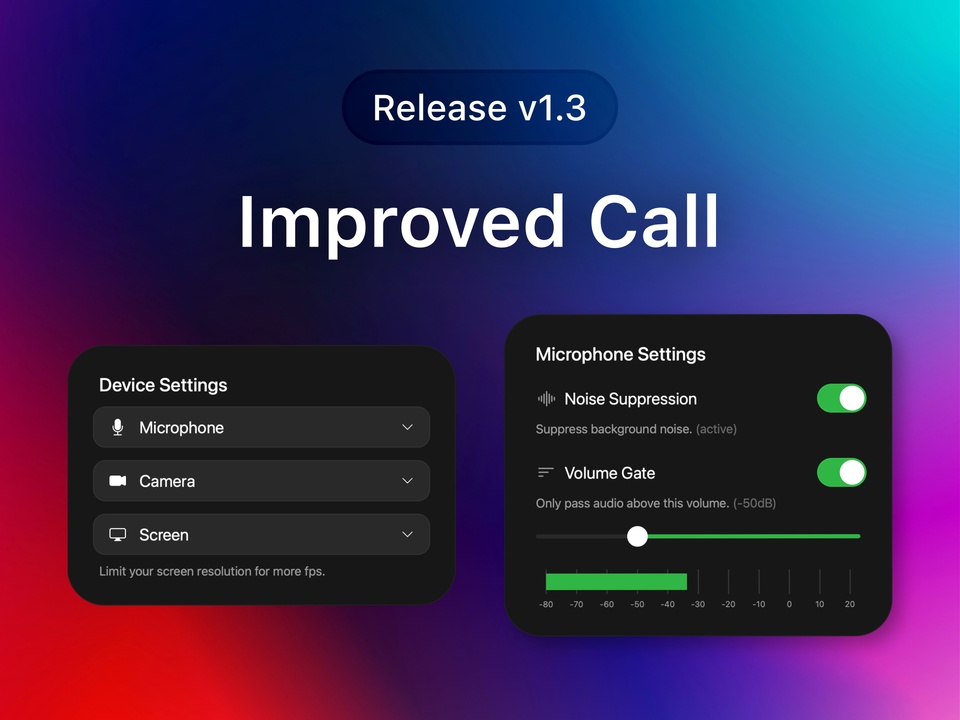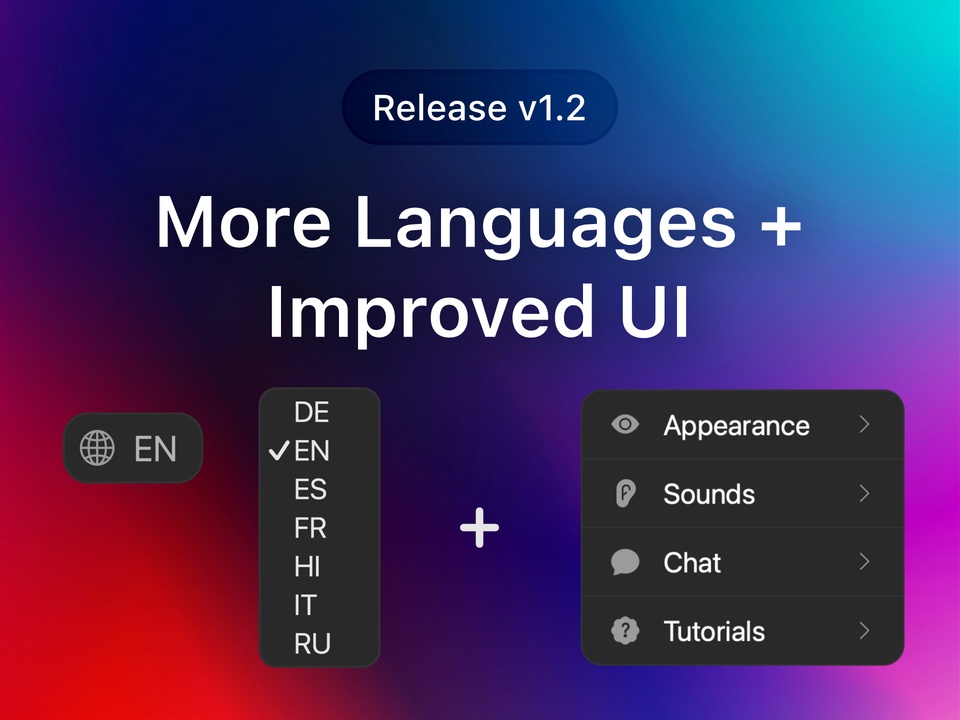GroupTube 1.6 – Improved Layout and User Interface
Version 1.6 marks huge improvements to the group interface. Collapsible sidebar, improved call interface, added animations, and more!
This new update features many improvements to the usability of GroupTube. It improves the UI and also lets you adjust it to your preference.
New Call UI + Sidebar
The call has moved from its separate tab in the sidebar to the group tab. This allows you to start or join a call more easily.
The sidebar is now collapsible, by pressing the button with the arrow to the left. The sidebar will completely hide, allowing you to maximize the space of the player or video-call.

Screen Share Audio + Video Fullscreen
The improved video call now allows you to share your system audio when sharing your screen. Others can mute/unmute this audio with the mute button on the top-right of the screen share.
Also shared video, either camera or screen, can now be made fullscreen by clicking the button on the top-right.
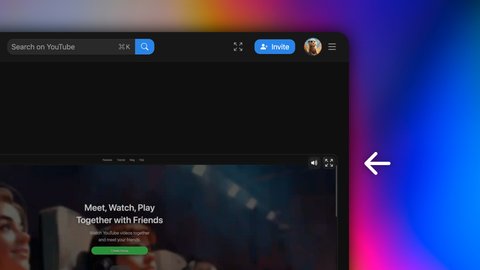
Keyboard Shortcuts
A new keyboard shortcut was introduced for hiding the sidebar. A new settings menu was added to document existing keyboard shortcuts.

What to expect in the near future
We continuously aim to improve the user experience on GroupTube. Soon, we will overhaul the mobile app experience to make it more usable and useful. If you have any suggestions or proposals for change, please feel free to contact us at hello@group.tube!