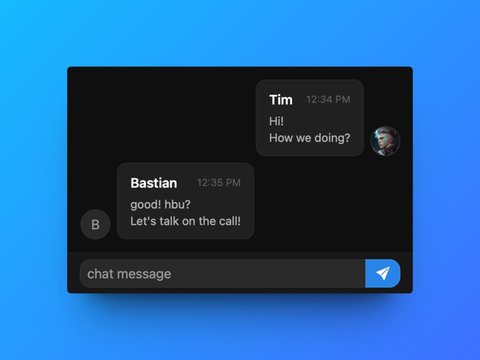Voice & Video Call
Connect with your friends via voice and video chat, while you're watching YouTube videos together! It has never been so comfortable to watch videos together.
On GroupTube the video call is located right next to the synchronized player. You can see your friend reactions right next to the video. This creates the best watch together experience possible. You can also stream your screen and adjust the settings for the cleanest audio.
Call Controls
You can use the call in a tab at the bottom. From there you can join or start a new call, mute/unmute your microphone. Start sharing your camera, or even your screen if you'd like.
Also, the media settings are available there, for input selection (microphone/camera), and also to access the advanced audio settings.

Media Settings
Select your preferred microphone and camera in the media settings. Select what input devices is used, and fine-tune your audio, video, and screen sharing quality.
- Microphone Selection: Choose from available microphones to ensure you're using the best audio input.
- Camera Selection: Switch between cameras to choose the best camera for your video calls.
- Screen Quality: When sharing your screen, you can limit the resolution for the smoothest playback (best fps), or stay at the highest resolution for the best image clarity.

These settings give you control over the call for the best experience, regardless of your hardware or network conditions. Whether you're sharing a high-detail presentation or just chatting while watching videos.
Advanced Audio Settings
Noise Suppression
The Noise Suppression feature dramatically improves your audio quality by reducing background noises. It uses RNNoise running locally on your device, reducing the amount of noise like mouse clicks or keyboard sounds. Therefore, it's ideal for desktop users who create noise while typing.
Volume Gate
The Volume Gate feature allows for precise control over when audio is sent. You can set a volume threshold. Only if you speak loud enough, audio will be transmitted, otherwise it will be cut off. Together with noise suppression, this will effectively remove unwanted audio from distracting others.

These advanced audio features make talking over the voice and video call seamless. Ensuring that whether you're watching videos together, laughing together, or just chatting, your communication remains clear and distraction free.
Enjoy your time together, with GroupTube's voice & video call! Spend memorable time watching YouTube videos together! Give it a try today and see how it improves your group video watching experience!