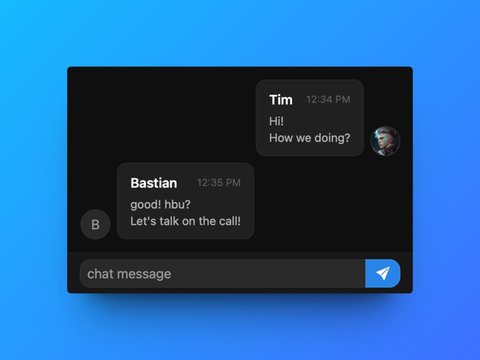Your Groups
Groups are at the heart of GroupTube, they are a dedicated space to meet friends and watch together. Content inside groups is shared and synchronized between everyone.
What are Groups?
A group is a shared space for you and your friends to connect, talk and watch videos together. Groups contain features like the voice & video call and the synchronized video player, which are shared and synchronized between all users of that group.
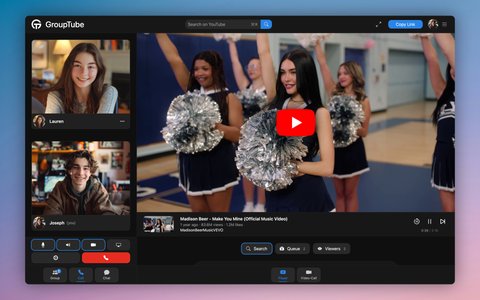
Getting started
1. Creating a new group
Anyone can create a new group, you don't even need an account! With just 3 clicks you can create a group and invite friends.
2. Inviting friends to a group
To allow a friend to join, give them a link to the group. You can just copy the current URL, or use the Share button in the group tab.
3. Joining a group from invitation
When you are invited to a group, you can click the link to open. Then click the Join Group button to connect.
1. Create Group
It's free! ⋅ No login required.
2. Invite Friends
Copy the link and send it to friends.
3. Watch Together
Start a video and join the call.
Start Watching
That's all you need to do to get started. All functionality will be available to you. However, if you register an account, you can upgrade your group, adjust more settings and add friends as members. Read more about that below.
Group Upgrade
Make the most out of your group by making it stay around permanently and have the option to adjust its settings. Click the green button Become Group Admin to become the group's primary admin.

Add a Group Member
Users logged in to their account can be added as group members or secondary admins, they will always be able to join the group directly from the homepage under "My Groups". To add a user to the group, first click ••• and then "Promote to Member" or "Promote to Admin".

Enjoy your shared use of your group, the synchronized player, the voice and video call and more! Start creating your own vibrant group on GroupTube today!