The Best Hyperbeam Alternative: GroupTube
The best alternative to Hyperbeam for watching YouTube together is GroupTube. Learn about what the differences are and how to get started!
No time limit
No quality or bandwidth limit
Synchronized YouTube player
Integrated Voice & Video Call
Available on desktop & mobile
No account required
Nowadays, it is common practice to meet friends and family online. You might have used Hyperbeam before, to chat with friends and watch videos together. However, if you specifically want to watch YouTube together, there exists a way better solution – GroupTube.
In contrast to Hyperbeam, which streams a virtual web browser's video feed to everyone. GroupTube is a website that implements a synchronized YouTube player. This has several benefits, as outlined in the following section.
Why GroupTube is the best Hyperbeam Alternative
No Time Limit
On GroupTube group sessions are not limited. You can stay and watch together for as long as you want! Hyperbeam limits your session length, if you are not subscribed to their premium model ($4.99/month). This allows you for example to create an infinite music playlist with your friends!
No Quality or Bandwidth Limit
On GroupTube you can select any video resolution that is available on YouTube (up to 8K)! This is possible, because the YouTube player is embedded on GroupTube. On Hyperbeam, you are stuck at 720p, as it streams the virtual web browser at that resolution, unless you are subscribed to the premium model ($4.99/month).
Synchronized YouTube Player
GroupTube provides a synchronized YouTube player, making it easy to watch videos together. The advanced synchronization allows for a seamless viewing experience, without having to transmit the video again, as Hyperbeam does. You can also search for new videos, and add them to the queue, directly in your own group.

Integrated Voice & Video Call
On GroupTube, the focus is on you and your friends. This is why the integrated voice and video call is free on GroupTube. You can meet, talk, and see each others reactions, right next to the video!
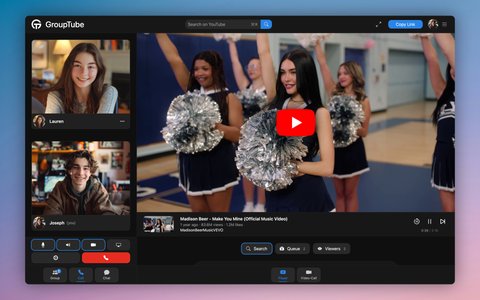
Available on Desktop & Mobile
If you or one of your friends is on their mobile phone, you will not be able to use Hyperbeam. However, GroupTube is available on all platforms. Computers, Tablets, and Phones. So whatever device you are on, you can watch YouTube together.

No Account required
Unlike Hyperbeam, which requires you to create an account to use it, GroupTube does not require you to create an account. Neither to create a group, invite your friends, or for them to join. You can watch videos together and use the video call without registration, completely for free.
Getting Started
Starting to watch together is super simple. It's just 3 clicks! Create a new group and invite your friends. Now you can start watching together immediately and meet over the video call!
1. Create Group
It's free! ⋅ No login required.
2. Invite Friends
Copy the link and sent it to friends.
3. Watch Together
Start a video and join the call.
Start Watching
Conclusion
GroupTube is the best Hyperbeam alternative when it comes to watching YouTube videos together in sync. It's easy, free, and available on mobile, making virtual watch parties available to everyone. It's a great way to meet friends or family, watch YouTube together in sync, and have a fun together.
Continuing to use Hyperbeam only makes sense, if you want to watch a video not available on YouTube. But you will be stuck with the disadvantages of having a video streamed web browser, instead of a synchronized embedded player.





