Listen to Music Together with Friends Online
To listen to music together with friends, you can use YouTube, Spotify, or Apple Music. Depending on the platform, there are several ways to make this possible.
Completely free! ⋅ No login required.
Listening Together
When meeting in person, listening to music together is easy. Online, however, it's a bit trickier. You can listen together by sharing songs or playlists – but if you want everyone to listen to the same song at the same time, you'll need a service that provides synchronized playback.
YouTube
YouTube is a fantastic platform for listening to music together, because most artists upload their work there for free. It's also in video form, so even more enjoyable to listen to.
If all your friends use Apple devices, you can try SharePlay. However, if a single person has an Android or is on their computer – You need a different solution, GroupTube, that works on desktop and mobile!
Listen to Music Together on GroupTube
On GroupTube you share a synchronized player with your friends. You can search for music videos directly, and add songs to the shared queue.
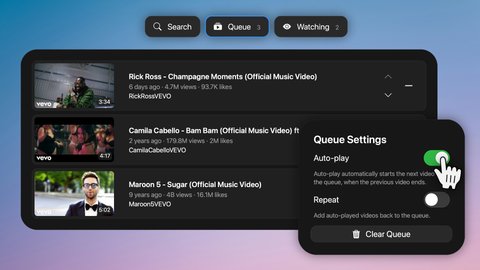
Getting Started
Getting started on GroupTube is simple. Follow these steps to create a group, invite your friends, and start listening together with friends immediately.
1. Create Group
It's free! ⋅ No login required.
2. Invite Friends
Copy the link and sent it to friends.
3. Watch Together
Start a video and join the call.
Start Watching
Spotify
Spotify is one of the world's most popular music streaming platforms. It now includes a feature called "Jam", allowing you and your friends to listen to music together in real time.
How to create a Jam depends on your device, so it's best to consult Spotify's Jam documentation for detailed instructions for your device. Whether you're on a smartphone, tablet, or desktop, it will help you create a collaborative listening session effortlessly.
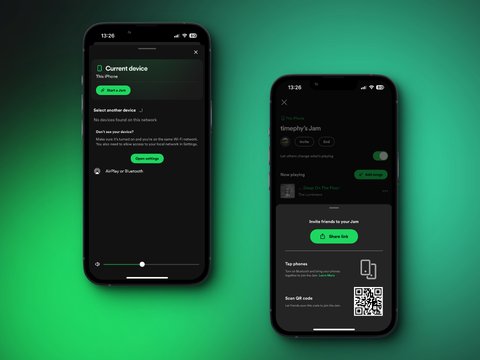
Apple Music
Apple Music, unfortunately, does not have a built-in synchronized playback feature. Instead, you need to use SharePlay in conjunction with FaceTime to listen together. This approach not only requires an active FaceTime call during your listening session, but it also restricts users to Apple devices only, excluding those on Android or Windows.
Experience Music with Friends
Whatever way of listening together you choose, most important is that you have a great time together with your friends — Decide based on where you already have a subscription, and what feels more natural to you. Just one thing is certain, group music listening is lots of fun!
Currently, GroupTube only supports YouTube, but expect support for Spotify and Apple Music to arrive soon. We want to enable you to have a great time together with friends, no matter what device or service you are using.
Do you believe listening to music with friends is fun? Let us know about your feelings at hello@group.tube.





